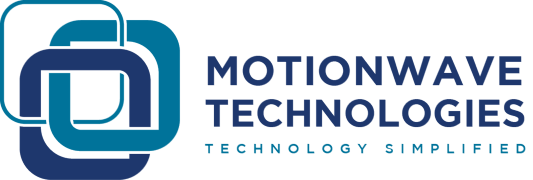What companies need to know about Office 365 Cloud backup?
Office 365 is the most popular enterprise cloud service today. For the past years, it became an efficient cloud-based email platform that almost all companies use. And since it is hosted in a well secured cloud, many companies overlook protecting cloud data because they believed it is covered as part of their cloud service. Microsoft provides powerful features and services within Office 365 but DATA BACK-UP IS NOT ONE OF THEM. Microsoft offers geo redundancy, but NO DATA BACKUP.
What is the difference between geo redundancy and backup?
Geo Redundancy offers users protection against site or hardware failure. It ensures availability of your real-time data. It focuses more on the ability to provide a continuity of the service, no matter what happens. One example is, a user unintentionally deleted an important file in OneDrive. This action will be synchronize in real-time so all sites have deleted the file record.
Backup is a process of creating duplicate copies of data or data files and storing them in different location to allow preservation of information and retrieval in case a file is lost or destroyed. Given the example earlier, since user “unintentionally deleted an important file”, user wants to recover it but the only way to do it is to go to the backup copies and recover it from the last known version.
How important is Office 365 Cloud Backup?
Cloud may host the infrastructure for Office 365, but this does not replace your responsibility to maintain and backup your data. There is a general impression that data in the cloud such as Office 365 is secure and need not to be backed up, but it isn’t true. Truth is, it is your data, you manage it, you control it, and it is your responsibility to protect it.
We identified 4 main reasons why it is critical to back-up your Office 365 data:
1. ACCIDENTAL DELETION: Human error is something all business cannot totally eradicate. If one of your staff deletes an email, an account, or any important data, the deletion is replicated across your sites. A backup can restore the deleted data either to on premise or Office 365. Data loss may not be recoverable without a backup.
2. SECURITY THREATS: Internal and external security threats brings serious damage to business globally. Backing up data can restore your data to an instance may it be before, during, or after an attack. It ensures business continuity and mitigates risk of having your critical data destroyed or loss.
3. RETENTION POLICY GAPS: Office 365 retention policies can be confusing and hard to manage. A backup provides an easy recovery and access to your data.
4. MEETING LEGAL AND COMPLIANCE REQUIREMENTS: In some cases, you have to unexpectedly recover files, document, messages and all other kind of information in the midst of legal activity. Something you never think will transpire until it does. Microsoft Office 365 has built in safety nets such as eDiscovery, Litigation Hold and In Place Hold but they’re not a complete back-up solution and there are limitations to this features like if a data has been mistakenly destroyed or deleted it can no longer be restored. Back-up is the only way to restore your important data.
There will be many other reasons to back up your Office 365, but clearly what we have identified are proof enough that you need an Office 365 backup.
Motionwave Technologies provides an unlimited backup and retention period with Office 365. Our Office 365 Backup and Retention is designed to keep your company data secured at all times. Contact one of our Office 365 specialists to provide you with more information and a demo of our solution.
Call us at 1300 337 984 or visit us at Motionwave Technologies.