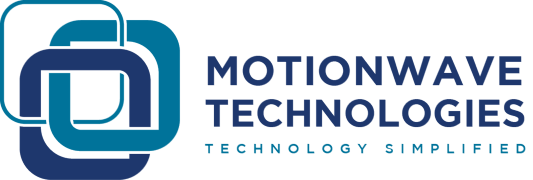Should your business upgrade to Windows 10 Enterprise?
Like many business owners, are you still trying to figure out which version of Windows is suitable for your business? For most entrepreneurs, Windows 10 Enterprise is one of the best choice as it packs a lot of features that an organizations of all sizes can greatly benefit from.
Let us know more about the Windows 10 Enterprise its key features and benefits it can bring to businesses.
Windows 10 Enterprise
It comes from a version of Windows 10 that has advanced features designed to meet the demands of every businesses. The advance security capability of Windows 10 Enterprise can help protect against modern cyber threats that targets devices, identities, applications, and sensitive business information.
INTELLIGENT SECURITY
Windows 10 Enterprise features an advanced security that is powered by cloud intelligence to proactively protect your business from complex threats.
| FEATURE | DESCRIPTION |
| Windows Hello for Business | It uses type of user credential that is tied to a device and uses a biometric or PIN so you need not to login to Windows and Azure. |
| BitLocker and BitLocker to Go | It protects your data by encrypting your device or removable disk drives so access is not permissible when device is lost or stolen. |
| Resilient File Systems (ReFS) | The newest file system that detects data when corrected in one mirrored device and use a healthy copy of data to other devices with corrupt data proactively triggering a repair. |
| Windows Information Protection | It protects you data from accidental leaks |
| Windows Defender Credential Guard | It is a virtualization based isolation technology that prevents attackers from stealing credentials that can be used to hack a system. It can be enabled on physical and virtual machines. |
| Windows Defender System Guard | It secures a device configuration and system based-components |
| Windows Defender Application Guard | It helps to isolate enterprise-defined untrusted sites, protecting your company while your employees browse the Internet. |
| Windows Defender Application Control | It allows organization to control what drivers and applications are allowed and accessible in the environment blocking malwares and untrusted sites or apps |
| Windows Defender Exploit Guard | Designed to lock down the device against a wide variety of attack vectors and block behaviours commonly used in malware attacks. |
| Windows Defender Antivirus | An antivirus program that provides industry leading malware protection and utilizes a next gen malware technology to help ensure device and systems are always secure and protected |
| Microsoft Defender Advanced Threat Protection (ATP) | Microsoft Defender Advanced Threat Protection is a platform designed to help enterprise networks prevent, detect, investigate, and respond to advanced threats. |
SIMPLIFIED UPDATES
Windows 10 Enterprise is packed with modern tools that can simplify the deployment, management and updates of your devices using modern methods so business can run securely, efficiently and productively.
| FEATURE | DESCRIPTION |
| Windows Server Update Service (WSUS) | This feature enables information technology administrators to deploy the latest Microsoft product updates. |
| Windows Update for Business | A cloud-based service which improves the update process of Windows-as-a-Service model. |
| Desktop Analytics | It is a cloud-based service that integrates with Configuration Manager to monitor deployment progress and provides insights and recommendations about applications, drivers and computers. |
| Windows Insider Program for Business | Monitor the next Windows security, management and productivity features |
| Express Updates | Allows monthly quality updates to ease the impact on your network and devices. |
| Delivery Optimization | Enables peer-to-peer transfer of updates |
| 30 months of support for September targeted releases | All currently supported feature updates of Windows 10 Enterprise (versions 1607, 1703, 1709 and 1803) will be supported for 30 months from their original release date. |
| Windows 10 LTSC Access | Provides customers with access to a deployment option for their special-purpose devices and environments |
FLEXIBLE MANAGEMENT
Windows 10 Enterprise empowers an all-inclusive endpoint management powered by cloud that streamlines your identity, device and application management. With adaptable and flexible device management, your IT can deploy, Manage, and updates devices anywhere your staff needs to work.
| FEATURE | DESCRIPTION |
| Kiosk mode | It uses an assigned access feature that runs an app in a single-device for a local standard user account. When kiosk is set up in a device, user can only access kiosk app and cannot do anything on the device outside of the app. |
| Windows Shared Devices | Shared devices in organizations can be quickly setup and maintain locked down single purpose device. |
| Windows Autopilot | Windows Autopilot is a collection of technologies used to set up and pre-configure new devices, getting them ready for productive use. Windows Autopilot is also use to reset, repurpose and recover devices. |
| Cloud Activations | Enables users to step-up from Windows 10 Pro to Windows 10 Enterprise automatically if they are subscribed to Windows 10 Enterprise E3 or E5. |
| Hybrid Azure Active Directory Joint | It allows in-premise active directory devices to be added to Azure Active Directory |
| Microsoft Store for Business | Microsoft Store is a digital distribution platform by Microsoft |
| Mobile Device Management (MDM) | A secure and uniform means of managing devices. |
| Mobile Application Management (MAM) | Employees are allowed to use their own devices to access work apps without the assistance of IT |
| Manage user experiences | A feature in Windows 10 Enterprise where you can manage Store Access, Taskbar, Start Menu and Cortana. |
| Windows Virtual Desktop Use Rights | Enables IT to create a Windows 10 virtaul desktop in Azure. |
| Microsoft Application Virtualization (App-V) | Microsoft Application Virtualization (App-V) for Windows 10 delivers Win32 applications to users as virtual applications. Virtual applications are installed on centrally managed servers and delivered to users as a service in real time and on an as-needed basis. |
| Microsoft User Environment Virtualization (UE-V) | Capture user customized Windows and centralize your users’ application settings and storing them in a centrally managed network |
ENHANCE PRODUCTIVITY
Productivity tools is built-in directly into the OS to help users collaborate and work more efficiently.
| FEATURE | DESCRIPTION |
| Microsoft Search in Windows | Built in search Windows and the web from the taskbar to find help, apps, files, settings and more. |
| Microsoft Edge | Browser developed by Microsoft designed for users to get work done faster using any devices. |
| Cortana | An intelligent assistant that help manages users time by helping managed everyday tasks |
| Office 365 | A cloud based office subscription to help users work faster |
| Persistent Memory | New type of memory technology that delivers a unique combination of affordable large capacity and persistence |
| SMB Direct | Supports the use of network adapters that have Remote Direct Memory Access (RDMA) capability. Network adapters that have RDMA can function at full speed with very low latency, while using very little CPU. |
| Microsoft Whiteboard | Provides a freeform digital canvas where people, ideas, and content can come together. |
| OneNote for Windows | A pre-installed app that is a free-form program for multi-user collaboration which is kept up to date with latest intelligence and productivity features. |
| Work across devices | Move data from mobile phone to PC easily |
| Accessibility | Comes with a variety if accessibility features like Narrator, word prediction and support eye control |
| Windows Ink | A quick and natural way for users to capture, express, and collaborate on ideas by using touch or a digital pen. |
Safeguarding your business is a constant battle. Ransomware is taking down businesses as you read this article. Should you act sooner rather than later? Business of any industry and of any sizes are always vulnerable. With Windows 10 Enterprise your business is heavily geared with the most robust, modern and secure operating system with comprehensive productivity and collaboration features that business of all sizes can take advantage of. For more information about safeguarding your business, you may reach out for a FREE CONSULTATION or contact our team of experts in 1300 337 984.