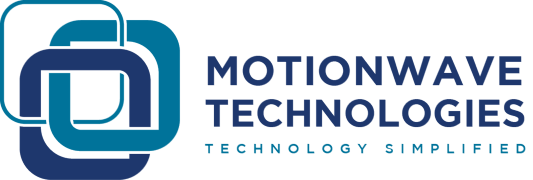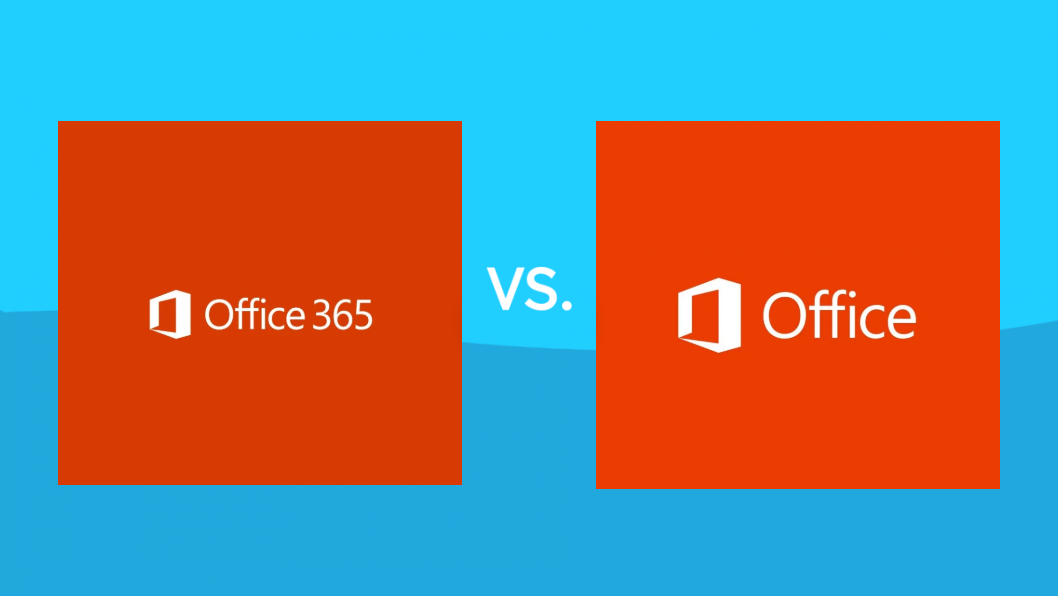
Office 365 Vs Office 2019, which one should you buy?
Microsoft Office is a collection of productivity tools designed specifically for personal and business use. It is built mainly to automate manual work to make tasks easier. It’s productivity tools include Word, Excel, Access, Outlook, Powerpoint, Onenote, Access and Publisher.
Are you new to Microsoft Office or planning to upgrade? There are two options to choose from: Office 365 and Office 2019. If you are a little confused of which is the best option, then you probably is not the first one. Both office suites offers latest features but have major difference when it comes to cost and list of features that are accessible to your chosen option. Let’s get down to the details of how Office 365 is different from Office 2019 so you can decide which one is best for you.
OFFICE 365
Office 365 is a subscription based service of Microsoft Office Suite. It has the latest and most-up-to-date productivity tools from Microsoft.
By using this option, you need to pay either a monthly or yearly subscription fee for you to have access to office suite and all its features.
One of the best parts of using Office 365 is that you need not to worry about having to upgrade it to newest version. Office 365 always run the most updated version of the application and tools from Microsoft which also has security updates and improvements. Imagine having access to the latest features and tools Microsoft has to offer.
Office 365 also has a cloud feature wherein you can get connected to files and collaborate with your team mates in real-time. With Office 365, you also have an additional cloud storage of 1TB as part of the bundle but if you require additional storage you can always purchase it with Office 365 or your Managed Service Provider.
OFFICE 2019
Office 2019 is an on premise version of Microsoft Office that can be installed in one computer.
It is one-time purchase which means you need not to pay a month or yearly subscription fees unlike Office 365. When you purchase a copy of Office 2019 it will be yours forever.
Office 2019 are the most suitable option for people who are not ready for the Cloud and prefers a more traditional experience. When you install Office 2019 in your computer you will gain access to Word, Excel, PowerPoint, Project, Visio, Access, Publisher and OneNote.
Updating Office 2019 can cost you even more because you need to upgrade it to a follow-up version of Microsoft Office and if you require access to new features and tools you have to pay it at full price. Office 2019 doesn’t come with any of the additional perks such as the free storage of 1TB and since it is not cloud-based, AI feature and real-time collaboration also doesn’t come along in its package.
Which one should you buy?
We have compare the two for you to better decide.
| OFFICE 365 | OFFICE 2019 | |
| COST | Subscription-based, Pay a monthly or yearly subscription fee. Cost will depend on the license that you will get. See Plans and Pricing of Office 365 here. | One-time Purchase. See Pricing of Office 2019. |
| OFFICE APPLICATION INCLUSION | Comes with the latest version of Office applications with additional 1TB cloud storage. | Comes with Office application like Word, Excel, PowerPoint, Project, Visio, Access, Publisher and OneNote. |
| UPDATES, SECURITY and OTHER FEATURES | Office 365 has the latest features, security updates, and bug fixes. | Security updates are not included. Free upgrade is not allowed unless you bought the new full version of Office. |
| INSTALLATION | Office 365 can be installed in your device and you can share your subscription to 5 other (This is for Office 365 Home) And since it is cloud-based, you can access it in all your devices such as PC, Mac, tablets, and mobile smartphones. | One time purchase can only be installed in one device. |
| ONLINE STORAGE | Not included in package | You can securely store your files because Office 365 comes with 1 TB OneDrive cloud storage per user. |
| TECHNICAL SUPPORT | Installation is supported but technical support is not included. | Technical support is included. You may contact Microsoft Support for technical issues, billings and subscription |
At the end of the day, the question of which one should you buy and the best option for you or your business will always depends on your needs and requirements. Office 365 surely is a value for money with all its advance features and perks, you get the most of what you pay for. But if you more leaning towards a traditional office experience and not ready yet to start using a cloud-based application, Office 2019 is your best bet.
Determine which Office Suite is the best choice for you and your business. If you haven’t decided yet, we can guide you towards the right Office plans. Get started and CALL US today!