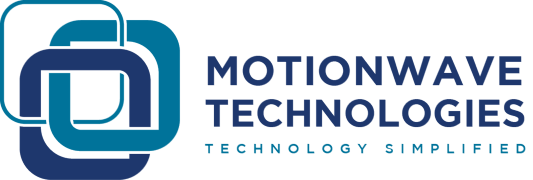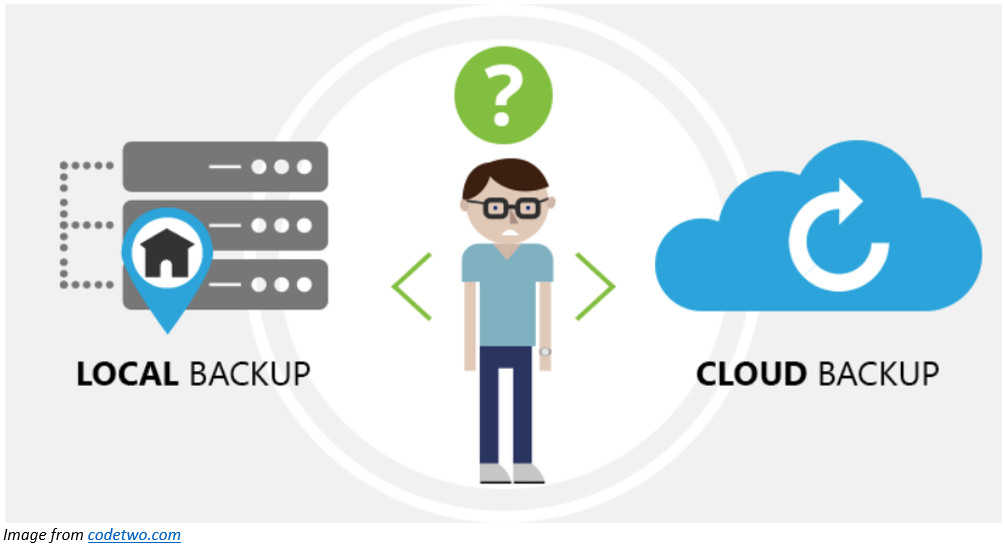
Cloud backup vs. Local hardware backup
Which backup solution is better for your business? Is it worthwhile to use a cloud backup than the time-tested local hardware backup? If you are looking for the best answer then this article will help you decide.
The rise of online business make business owners realize how important a backup solution is to protect their organization from data loss. The size of the company doesn’t matter because every business needs to have a backup solution.
Before outlining the pros and cons of the two solutions, let us begin with defining the terms
LOCAL BACKUP
A local backup is when the data is copied to local storage, such as a hard drive, disc, flash drive, tape, or external hard drive
CLOUD BACKUP
A cloud backup is also called an online backup. Data is backed up by sending a copy over a proprietary or public network to an off-site server. The server is usually hosted by a third-party service provider. Larger organizations may own their own off-site server.
Cloud and local backup solutions are different and to decide which one is better for your business, you will have to consider all their pros and cons.
LOCAL BACKUP
PRO’s
- With local backup, the data is in the form of your external hard drive, and is just as protected as your network. Once data is stored and disconnected, it is safe from malicious attacks that might affect your infrastructure
- Backing up all your data to an external hard drive usually takes a fraction of the time
- With a local backup, you know exactly where your data is and have the control over who can and cannot access your files
- Restoring large amounts of data or full servers is much quicker and easier.
- One off payment for back up devices
CON’s
- The investment for local backup system can be very expensive. The owner of that data will be responsible for all maintenance, upgrades and power consumption costs for those servers and all other operational costs.
- You are limited to the storage space on hand. There is an investment to increase storage capacity as necessary.
- There is a potential for server and back up to be affected by catastrophe if the backed up data device is not removed from site.
CLOUD BACKUP
PRO’s
- There is no maintenance associated with hardware or software backup storage. A monthly fee (with no upfront investment) is charged to store your data
- Cloud platforms run on internet. Data can be accessed from any connected device, such as a desktop, laptop, smartphone or tablet.
- Additional backup space can be added as required
- Cloud backup is a remote backup solution. This means your data is safe in the event of an on-site catastrophe such as fire or flood
CON’s
- Depending on the amount of data you have, creating a full back up to a cloud storage platform can take a long time, because transfer is limited to your bandwidth and connection speed
- Restoring the data can take significantly longer
- Inability to retain complete control over the storage process can be a drawback with cloud platforms
- There is still some risk with the data stored in the cloud being affected by hackers
- There is an on-going subscription cost
Deciding on whether to use cloud or local backup storage will depend on your business needs. For small business, cloud storage is the most ideal solution. The resources for elaborate hardware system is not necessary so it is more effective for them. While a few companies choose to remain on a closed local system, especially those who already have invested in private data centers. Many are also settling to hybrid solutions which is a combination of automated cloud storage and a local hardware backup for essential data can insure against most data loss disasters, which is the primary goal for any backup and recovery solution.
Does the backup and recovery strategy for your business needs reviewing? We are here to answer your questions. For consultation, please contact Motionwave Technologies at 1300 337 984.