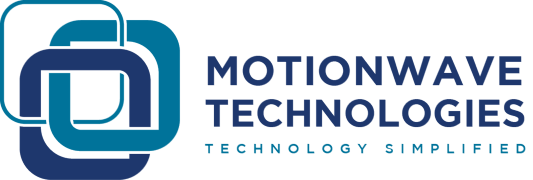Advantages of Office 365 to SMB
In today’s competitive business world, efficiency and productivity is vital. It is important for organizations to stay ahead of the technology trend as business who are not being proactive can quickly fall behind. Office suites and productivity applications are most popular to businesses as it helps employees work together easier and in ways that are more efficient.
Office 365 is more than just a set of tools; it is an entirely new interactive interface. An extremely powerful service that can offer big benefits to a small business operating on a budget. This article discusses the important benefits of Office 365 to your business.
COST EFFICIENCY. Moving your data workflow from cloud storage can make a significant impact on your business. Not only, everyone can gain a better access to data, security of your files, it can reduce operating cost. You need not to spend extra resources on physical storage because all your confidential business data is stored in cloud.
MOBILITY. Office 365 offers the efficiency to work wherever you are. It gives you an easy way to work, edit and share files and documents no matter where you are. With internet connectivity, you have the access to the most popular software. You can also access your files without installing the programs on your computer.
COLLABORATE EASILY. Office 365 can make things easier for your business. It is an interactive interface with set of productivity tools where your employees can smoothly collaborate with each other. With Office 365 all team members can work and edit within the same document simultaneously. Every change is also automatically saved in real time. Features such as Lync and Skype for Business for instant messaging and video conferencing can replace your traditional phone system thereby saving money on hardware and licensing costs.
An intelligent collaboration platform called Microsoft SharePoint can simplify your access to business data in one central location. It comes with a console for central administration, which allows all the app management features, system specific settings, backup, restoration and upgrading capabilities, configuration wizards, within a single location.
SECURITY. Office 365 advanced security features will help protect your most sensitive data against cyber threats. Some are:
- Office 365 Advanced Threat Protection. ATP helps in guarding your business against phishing and ransomware attacks.
- Data Loss Prevention. DLP enables messages to be easily archived with continuous data backup. It stores all of a user’s emails, including deleted items, in case they are needed later for discovery or restoration.
- Azure Information Protection. This helps in controlling access to sensitive information in your emails and documents. You can also classify all sensitive information and specify this information if it can be shared outside and inside the business.
For more security features, go to Microsoft 365 Business Security features.
Want to learn more on how to move your email infrastructure to Office 365? Get in touch with our IT experts today at 1300 337 984.