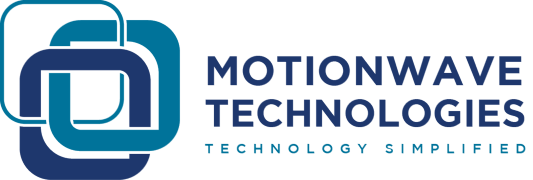How to save on your Database SQL Server
Spending on enterprise software is expected to rise by 7{da6c7c878f3351e9472074d056249a3aa3e214818180bdbccb42739bc5021169} and 2.6{da6c7c878f3351e9472074d056249a3aa3e214818180bdbccb42739bc5021169} on IT spending by year 2018. It’s becoming a necessity for organizations whose datacenters houses a hundreds of servers to secure the best licensing arrangements.
The most effective way of reducing licensing cost is right-sizing of your SQL server and by this it will also help you recognize where consolidation and upgrades are possible.
Ideally, SQL licenses would automatically align with the changing needs and the amount of work an organization has but the reality is majority of organizations are running a varying mix of different server editions: from SQL server 2005 all the way through to SQL server 2016.
In this situation, you are probably overpaying for licenses that is no longer needed without even realizing it. Over the years, staff and work have changed dynamically, yet your datacentre infrastructure hasn’t modernized at the same level.
How do you transition from this costly status to a state where the majority of SQL licenses are flexible and adaptable and most importantly how do you save cost on your SQL license?
Managing SQL License Costs
Reducing cost of SQL server licensing entails an in-depth look at your current state. You need to plan the approach you should take and where changes can be made.
To right-size SQL, organizations must follow these process to make licenses work for the business
Know which Databases need Updating
To begin your migration to Azure SQL server, you first need to determine which workloads are running on earlier versions. Gaining this insight makes it easier to know which databases are fit for migration.
Retiring Redundant Workloads
While carrying-out SQL assessment, you’ll discover workloads on older servers that no longer serve a significant function in your business. Retiring these can have an immediate impact on your SQL licensing costs.
Consolidate Licensing Options
If you are using various editions of SQL server, you may be paying more than you realize. Standardizing one server means you only pay for one license edition, and therefore just one set of client access licenses associated with it.
When a newer version of SQL server can host multiple or databases, you can minimize the costs of hosting each on a separate server. You can move existing SQL workloads to the new server without incurring extra licensing costs, as long as you have the available capacity.
Picking the Right Edition of SQL Server
The core of licensing cost reduction is picking the appropriate server edition. Window servers have different editions and each has its own advantages depending on the workload you are going to organize. Working out which license edition is best for your workloads ahead of time is very important in keeping costs down.
Virtualization of more SQL Servers and moving them to Cloud
Microsoft switched to core-based licensing with Windows server 2016 Standard and Datacentre Editions, which means a huge amount of workloads will end up costing you money in both hardware and SQL server licensing.
To overcome this problem, consider the advantages of hosting more databases or servers in Microsoft Azure. Migrating to the cloud has a number of impacts on licensing depending on the course you take. If your option is
Running SQL servers on Azure virtual machines – This is the IaaS (foundation as-a-benefit) choice. You can buy virtual machines in Azure to fit your SQL servers, enabling you to permit more servers per core. Microsoft enables you to bring your own particular licenses to Azure and save on operational expenses through VM reservation and Azure Hybrid benefits.
Azure SQL databases – This is the PaaS (Platform-as-a-benefit) option. Migrating databases from on-premises SQL servers to Azure SQL databases enables you to cut licenses for those workloads. Microsoft deploy the operating system and development software, and run microservice architecture in the background, so you just need to concentrate on paying for the resources you utilize.
Choosing the right route will always depends on the requirements of your databases. Outsourcing the management of Azure to a Managed Service Provider can help you identify unnecessary costs and ensure it continues to remain right-sized as it grows.
Motionwave Technology can help you in choosing the appropriate license for your business. Our Cloud Experts is also willing to answer your questions about cloud hosting and migration to Azure. For assistance, please consult our group at Motionwave Technologies or call us today on 1300 337 984 and speak to one of our IT experts.