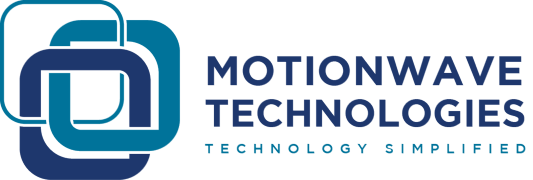Consumer Grade Wi-Fi vs. Business Grade Wi-Fi – Are all wireless access point built the same?
Finding a wireless Wi-Fi router in the market for your business can be tricky. You can be tempted by high speeds, flashy features and low cost of the consumer grade Wi-Fi routers. The most recent models show up very alluring without a doubt.
Do you think a consumer grade Wi-Fi can deliver everything that is essential to an average business? How secure is it? Is it scalable? Can it offer redundant connections to the internet? Do you think it comes with suitable range to cover your office? Do you already need to make an investment in business grade Wi-Fi routers designed to cater to the needs of small and medium sized business? So, what exactly distinguishes a Consumer Grade Wi-Fi and Business Grade Wi-Fi? How is one different from the other?
Consumer Grade Wi-Fi Routers
A consumer Grade Wi-Fi are the ones readily available in retail outlets and you will find dozens of them in different sizes, shapes, and prices. They also have requisite features like: compatibility with IEEE 802.11n wireless networking standard; built-in firewall; wireless encryption; and 4-port ethernet switch.
Business Grade Wi-Fi Routers
A business grade Wi-Fi router also called business-class router or enterprise class wi-fi router shares the same structure as its lower-end consumer counterpart but with vast and stronger security features, more flexibility in giving you access to your network from remote locations, and the ability to scale as your business grows. More of its features are listed below:
- Support for Mobility
In numerous business environments, managers and staffs are not tied in their desks and can roam in different parts of the office as they are working and communicating. If we take a normal scope size of a Wi-Fi AP of approx. 2000 sq. meters (obviously it relies upon different factors however how about we take a normal), numerous AP’s are expected to scope a bigger building, various floors, open air territories and so forth. As user’s roam from AP to another and their association is being given over, the correspondence ought not drop or experience delays, as this will bring about a drop in their applications. Indeed, even with WPA2 Enterprise security (user is authenticated) this handover ought to be consistent. Especially with real time applications, such as VoIP or video, support for mobility and fast roaming is very important.
- Security features
Everyone knows that a Wi-Fi network should be well secured to prevent hackers to transmit and stole information or getting uninvited visitors to your network. One of the best attribute of business grade wi-fi is its security schemes involving the router and client exchanging pre-shared keys which are WPA (Wi-Fi Protected Access) and WPA2 (Wi-Fi Protected Access II). It also supports RADIUS (Remote Authentication Dial-In User Service), also known as WPA-Enterprise, security protocols. RADIUS is a client/server protocol and software that enables remote access servers to communicate with a central server to authenticate dial-in users and authorize their access to the requested system or service. It is the most secure way to set-up a Wi-Fi network.
- Guest Access features
Even though the primary reason for deploying a Wi-Fi network in your business may be to provide access for your own staffs, it might be a smart thought to share a bit to your visitors and guests. It is important to guarantee security, to know who’s entering your site, and to separate guest and business traffic. It can be achieved by assigning separate VLANS.
- Scalability
Scalability is the ability of the router to expand with growth in business. For any growing organization, scalability is absolutely essential in a wireless network. With more employees come more wireless devices, from laptops to smartphones to tablets. Your organization needs the ability to easily expand in terms of capacity and coverage if needed without forcing you to build a brand-new network or completely overhaul your existing network.
- Wi-Fi Access Point
Most routers targeted at consumer and small and medium-sized businesses enjoy a built-in access point providing wireless network connection for PCs as well as other devices that are equipped with Wi-Fi adapters. You can find yourself an additional AP for extending the range of the router. The standalone AP can add wireless capabilities to the wired routers. The wireless routers operate on chiefly 2 frequency bands: 4 GHz and 5GHz
- Virtual LAN and Multiple SSIDs
Most business class routers go much beyond offering a wireless guest feature. They facilitate creation of several separate customized networks using what are call virtual LANs or VLANs. They also enable multiple SSIDs for offering virtual wireless networks.
- Malware and Protection from Spam
Business-class routers equipped with additional security features are referred to as unified threat management or UTM gateways. They include anti-spam, anti-virus and content filtering for blocking the dangerous or inappropriate websites. Though the individual computers must come with an antivirus tool installed, such a gateway helps to detect malware before it reaches individual PCs, offering double protection. At times, the UTM gateways also offer intrusion detection as well as prevention features to block additional local network as well as Internet threats.
Saving money is dependably a top priority for any business, and cutting costs on network infrastructure can help with your business finances. Beyond any doubt, a well-built consumer grade Wi-Fi at your local retail store boasts built-in firewalls, encryption, and powerful features can be very enticing but does it have what it takes to connect securely to your network and expand as your company grows? Having a consumer router, for example, that does not scale to your business expansion may very well cost you more money in the long run.
Since the router is the heart of the network, you must choose it carefully. Any router can share the connection among your computers as well as other networkable devices. The better models include features capacitated to enhance network and performance and knowing what is best for your business is essential.
Security, manageability, reliability, and scalability are the significant differences when comparing consumer and business grade routers, switches, and access points. With security concerns at an all-time high, your business should steer away from using consumer store technology.
This article did not cover all the features that distinguish the business class routers from the consumer ones or vice versa. If you need the best security features our network specialist is uniquely qualified to assess your business needs, endorse the right products, and install only the best solutions available. For assistance, feel free to consult our group at Motionwave Technologies.